Or, How I Used my 3D Experience to Create a 2D Game
Made as part of the Indie Game Academy's Level 1 Visual Novel Bootcamp
Software used: Blender, Photoshop, Clip Studio Paint, Ink (a Unity add-on), and Unity
I stepped into this bootcamp with zero experience with C#, Ink, and very little experience with Unity. By the end, I was able to make this entire game!
Cafe Blaire takes place at a rundown cafe. You play as Blaire and with the help of loyal customers, you transform your cafe and make a new friend (or boyfriend) along the way.
Since I have experience with illustration, I was confident in that aspect and chose a very simple style since I only had a week to make this game. I also wanted the style to reflect the cozy and lighthearted vibe of this game.
Before this bootcamp, I had happened to make a little isometric bakery in Blender as a personal project so I used my 3D assets from there to create the 2D art backgrounds. I simply arranged the assets in Blender, snapped the view to what I needed it to be and began drawing over it in Clip Studio Paint and Photoshop.
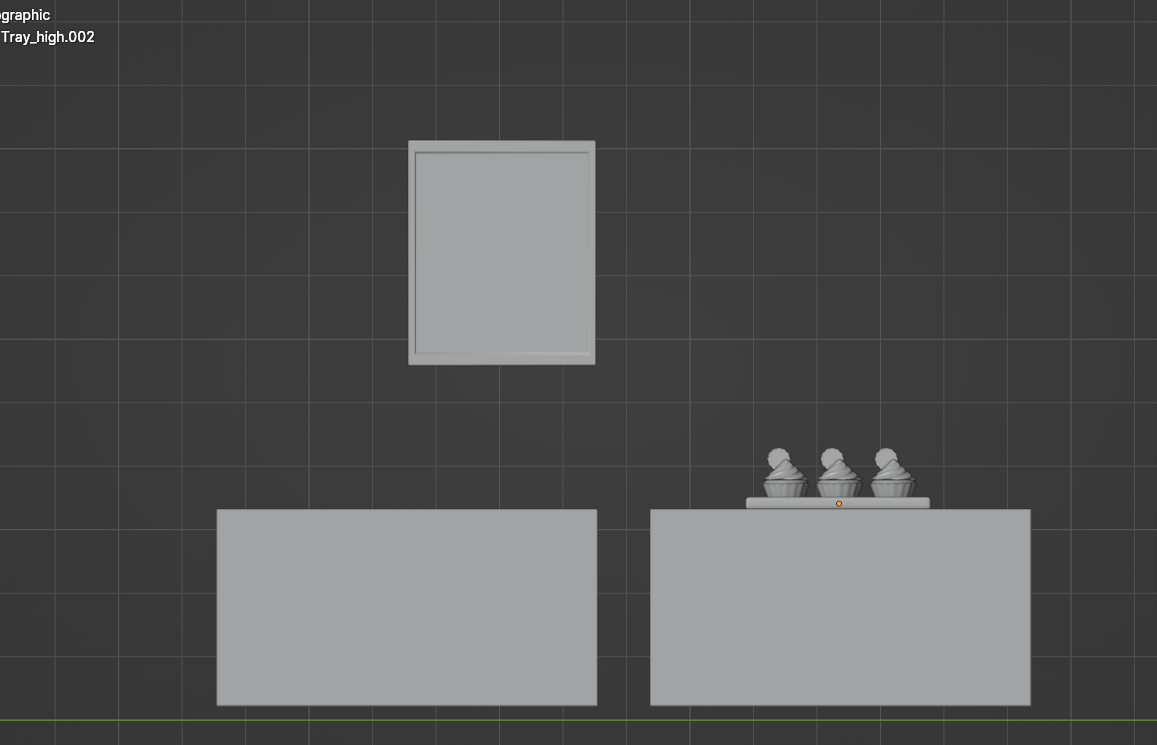
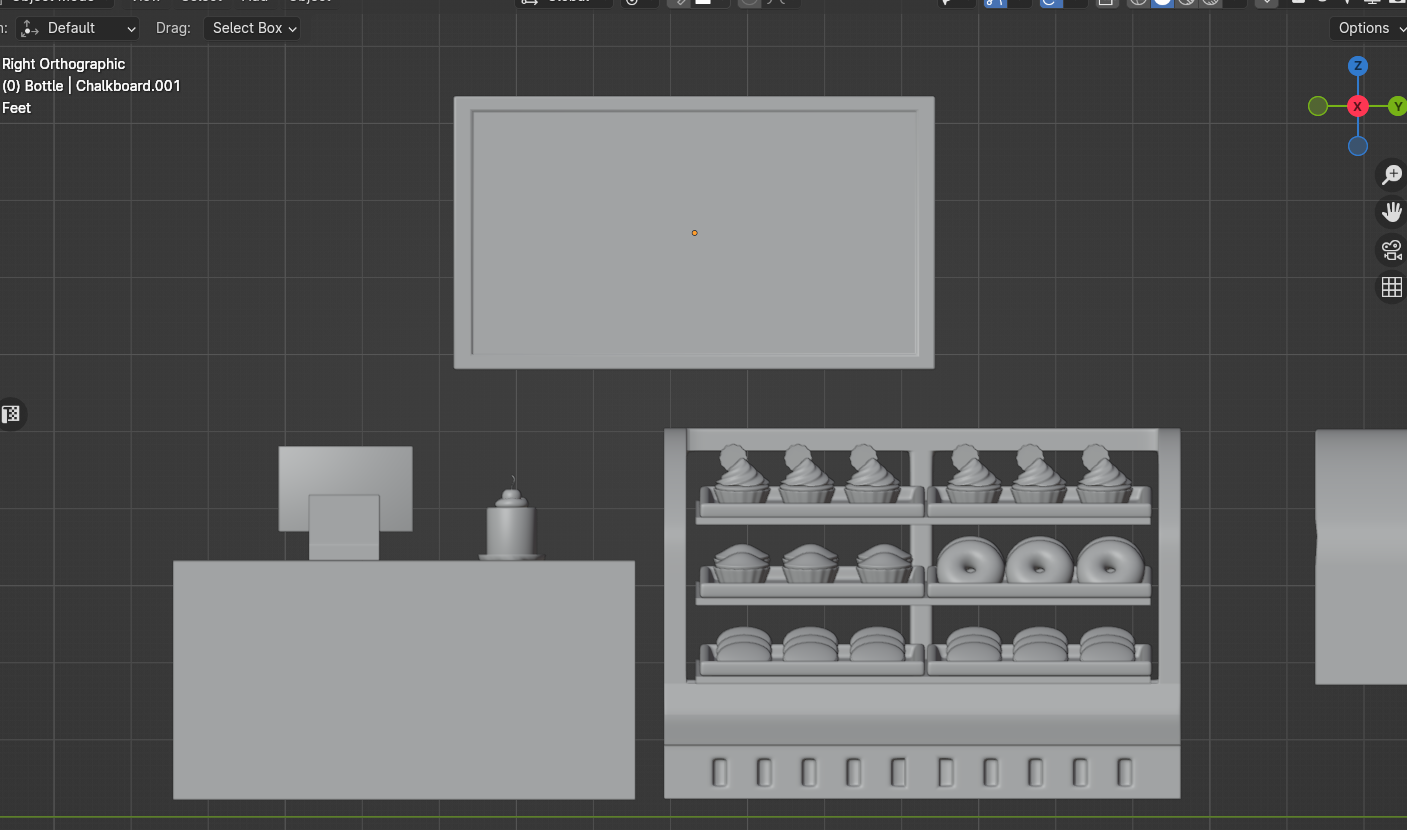


In the game, there are times where you have to decide who to work with. I created a stylized photo in Photoshop using my 3D art to represent the activity.



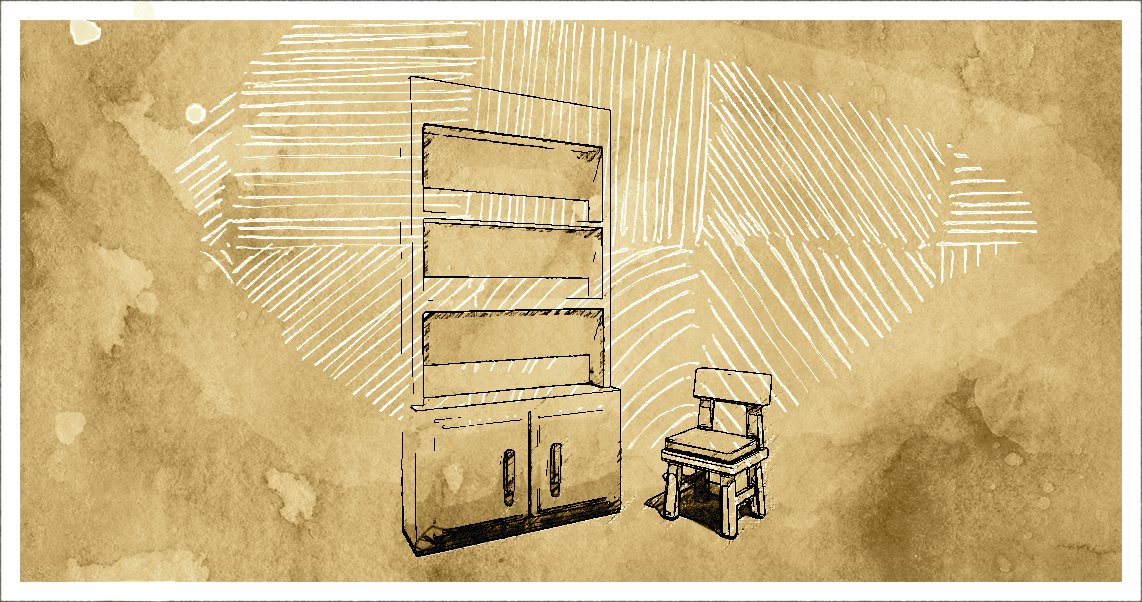
I also went one step further and found a tutorial that helped me create a proper main menu and credits scene for the game.
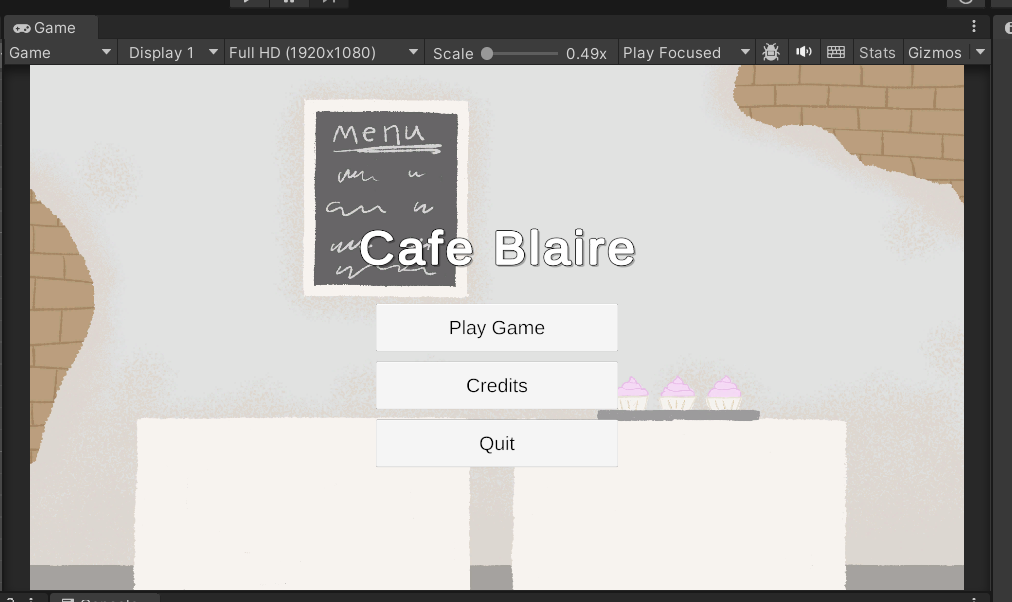

The bootcamp gave us a lot of resources to learn from and I feel confident and excited about using Unity to make another 2D game in the future!